You probably already know how to embed a Share link on your website (to WhatsApp, Facebook, Twitter, etc). However what if you wanted to have a Share with WhatsApp link in your email, or if you wanted to customise the WhatsApp message?
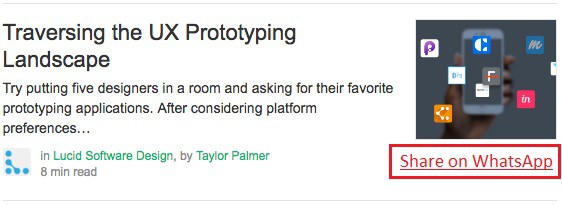
TL;DR for coders: Just build the link like this:
<a href=”https://api.whatsapp.com/send?phone=&text=URLENCODEDTEXTHERE”>Link text</a>
Step 1: Encode your text
First you need to encode your text into a URL-friendly format (called URL Encoding) by using this free Online URL Encoder. This converts
- “your regular text, including links like https://facebook.com“, into
- “your%20regular%20text%2C%20including%20links%20like%20https%3A%2F%2Ffacebook.com“
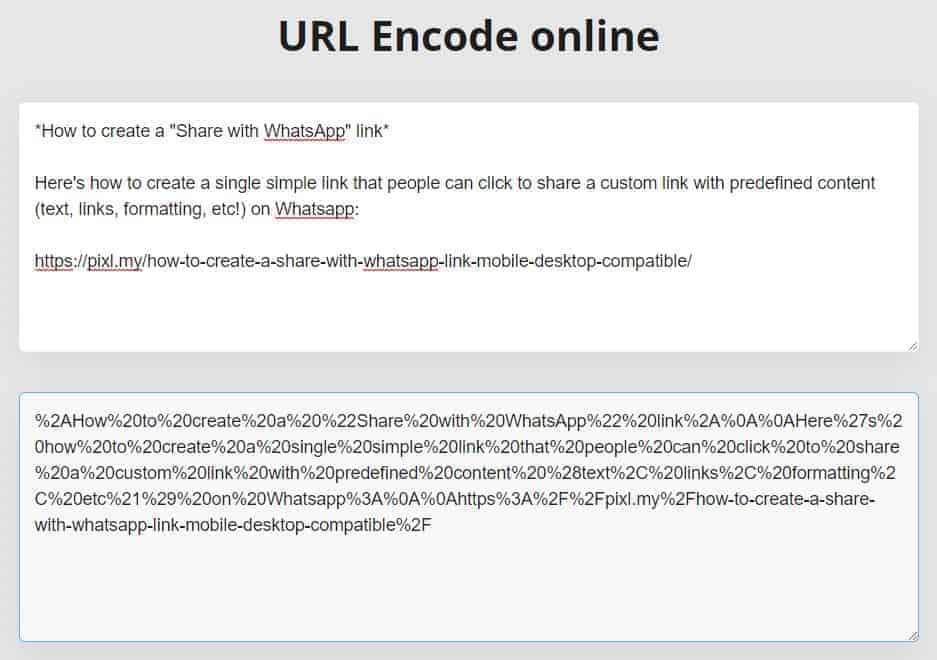
Step 2: Build your link
Once you have your URL-encoded text, just paste it into the link code below (replace “URLENCODEDTEXTHERE”):
Option 1: Just the link (for pasting into text editors e.g. WordPress, Mailchimp, GMail, etc:
https://api.whatsapp.com/send?phone=&text=URLENCODEDTEXTHERE
Option 2: The full code (for embedding directly into HTML)
<a href=”https://api.whatsapp.com/send?phone=&text=URLENCODEDTEXTHERE”>Regular link text here</a>
Step 3: Test it
If you did it right, all you need to do is click the link just like any regular link on the internet. On mobile, this should open the WhatsApp app right away, while on desktop you should be led to the WhatsApp desktop share interface.
Click here for an example.
The actual link looks like this:
https://api.whatsapp.com/send?phone=&text=%2AHow%20to%20create%20a%20%22Share%20with%20WhatsApp%22%20link%2A%0A%0AHere%27s%20how%20to%20create%20a%20single%20simple%20link%20that%20people%20can%20click%20to%20share%20a%20custom%20link%20with%20predefined%20content%20%28text%2C%20links%2C%20formatting%2C%20etc%21%29%20on%20Whatsapp%3A%0A%0Ahttps%3A%2F%2Fpixl.my%2Fhow-to-create-a-share-with-whatsapp-link-mobile-desktop-compatible%2F
I know it looks complicated but trust me, it gets really easy once you get the hang of it.
Alternatively, you can try this tool chatwith.io, it does a similar thing but for one line/paragraph only (does not support multiple line texts).
Good luck!